Building a WordPress-as-a-Service platform involves creating an infrastructure that allows users to easily create and manage their own WordPress websites without having to deal with the technical aspects of setting up and maintaining servers. Here's a high-level overview of the steps you'd need to take:
1. nfrastructure Setup:
- Servers: Set up a cloud infrastructure to host WordPress instances. This could involve using platforms like Amazon Web Services (AWS), Google Cloud Platform (GCP), Microsoft Azure, or other cloud providers.
- Networking: Configure domain and DNS settings to enable users to access their WordPress sites using custom domains.
- Load Balancing:Implement load balancing to distribute traffic efficiently across multiple server instances.
2. User Authentication and Management:
- User Registration: Set up a user registration and authentication system so users can create accounts.
- Subscription Plans: Implement a subscription model where users can choose different plans based on their needs (e.g., different storage, bandwidth, and features).
3. WordPress Installation and Management:
- Automated Installations: Develop a system to automate the creation of new WordPress instances for users when they sign up or subscribe.
- Configuration Management: Allow users to configure their WordPress settings, themes, plugins, and content.
- Updates and Maintenance: Implement automated updates for WordPress core, themes, and plugins to ensure security and performance.
4. Customization and Theming:
- Theme Marketplace: Provide users with a selection of pre-designed themes they can choose from to customize the appearance of their websites.
- Customization Tools: Offer easy-to-use tools for users to customize the selected theme's colors, fonts, layouts, etc.
5. Domain Management:
- Domain Mapping: Allow users to map their custom domains to their WordPress sites on your platform.
- SSL Certificates: Implement automatic SSL certificate issuance and renewal to ensure secure connections.
6. Performance and Security:
- Caching and CDN: Implement caching mechanisms and content delivery networks (CDNs) to improve website performance.
- Security Measures: Incorporate security practices such as firewalls, regular security audits, and monitoring for potential threats.
7. Support and Documentation:
- Knowledge Base: Provide users with comprehensive documentation and tutorials on how to use the platform effectively.
- Customer Support: Offer customer support channels, such as chat, email, or ticket systems, to assist users with any issues they encounter.
8. Billing and Payment Integration:
- Payment Gateway: Integrate a payment gateway to handle subscription payments and other transactions.
- Invoicing and Billing: Set up an invoicing system to provide users with detailed billing information.
9. Scalability and Monitoring:
- Scalability: Design the platform to scale easily as the user base grows. Use auto-scaling to handle increased traffic.
- Monitoring and Analytics: Implement monitoring tools to track server performance, user activity, and other metrics.
10. Legal and Compliance:
- Terms of Service and Privacy Policy: Develop clear terms of service and privacy policy documents that users must agree to.
- Data Protection: Ensure compliance with data protection regulations, such as GDPR, by implementing necessary privacy measures.
Building a WordPress-as-a-Service platform is a complex task that requires a strong understanding of web development, server management, security practices, and user experience design. It's recommended to work with a skilled team of developers, designers, and system administrators to create a reliable and user-friendly platform.


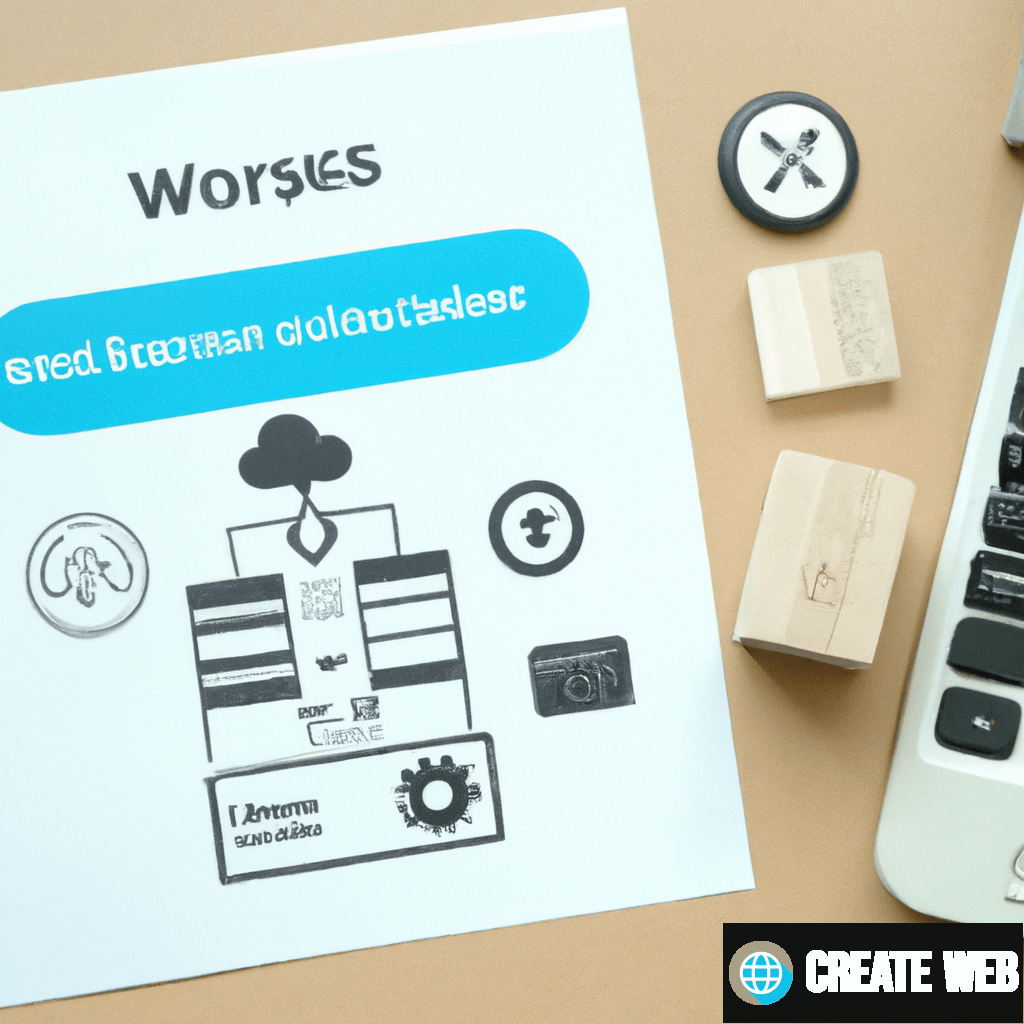
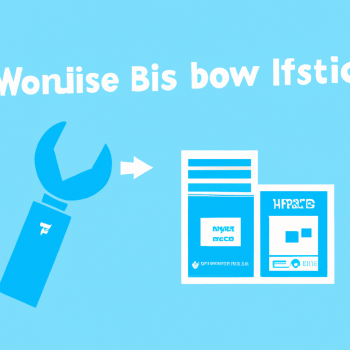


Comment